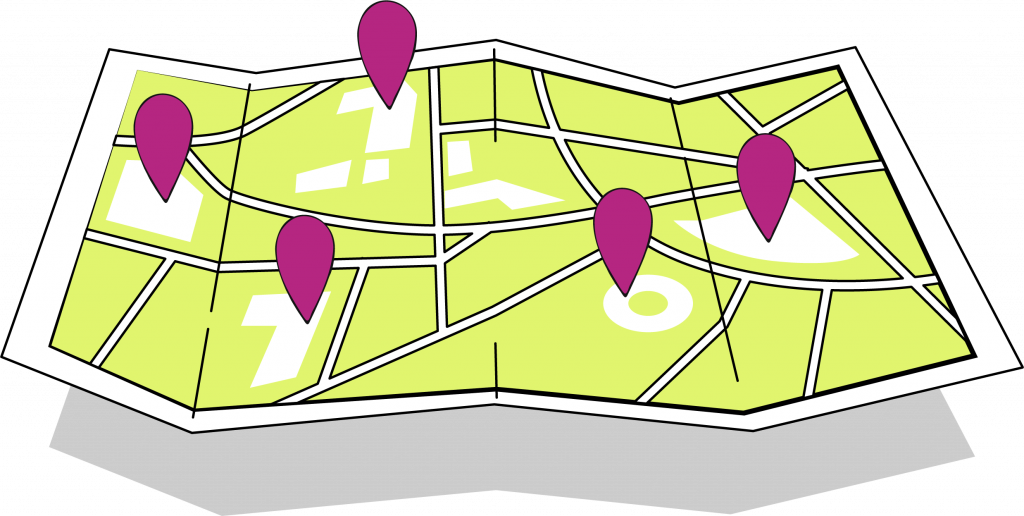
Would you like to know which owners are thinking of selling/renting, before posting on real estate portals? Would you like to have all the private advertisers who are selling/renting in one place?
Discover idealista’s new tool: the prospecting map, an excellent ally, which, through tracking, will present you with all the current and future opportunities for attracting properties from private advertisers, even before they are published on property websites. Go to the prospecting map from idealista/tools: prospecting menu > prospecting map
Nowadays, real estate professionals who want to have a good position in the market need tools that help them to attract properties from private sellers. With idealista’s property prospecting map, you can see the properties that have been valued by their owner yesterday, in the last week, in the last 15 days or in the last month. In this way you can try to capture the property, anticipating the publication of the listing by the owner. You have access to all the properties for sale in Spain, wherever they are published, with additional information useful in your recruitment strategy.
Convert from the Prospecting Map
With the new feature to create prospects from the map, you save time by converting private listings and valuations into prospects in idealista/tools.
The most relevant data of the property will be automatically transferred from the prospecting map to your prospecting list (address, price, type, rooms…). The URL of the listing is also included, so that you can consult it at any time.
When the property is added to your prospecting list, you can continue with your prospecting process and record the activities or agreements you make on that property.
The process is very simple: choose the private listing or valuation you want to create a prospecting for, click on ‘Create prospecting’; a new prospecting opens with the data of the listing or valuation already loaded, and you can add other information manually and save. This makes everything much more quick and effective!

Thanks to idealista’s private property prospecting map and the data it provides, you will have two important exclusive pieces of information to help you get ahead of other agencies:
- Prospecting of private advertisers
- Private property listings
Feature 1: Prospecting of private advertisers
If you want to see the properties recently valued by their owner on a map and list and anticipate their publication on any real estate portal, this tool is for you. Discover properties for sale before they are on any property website. It can guide your sales network by indicating which buildings should start their prospecting process.
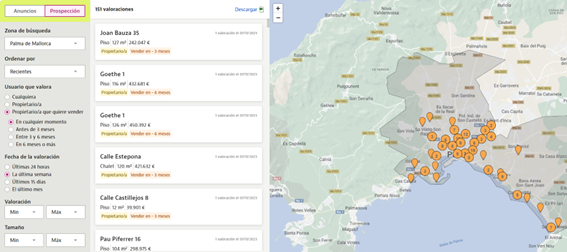
What do you get out of Prospecting? Usage and examples
From the property valuations (how much is my house worth?) carried out on idealista by different types of users, we filter the valuations so that you can see all the valuations made or only those of the owners.
The information you get from each property is:
- Street and number where the property is located (if it is a house or a villa, the number does not appear).
- Number of valuations carried out on this property and date of the last one carried out
- Type of property and square metres
- Estimated price in the last automatic valuation carried out with our valuation tool
- Type of user who has carried out this valuation: undefined, owner or owner with intention to sell
- Period of intention to sell: if the owner has told us they want to sell, we indicate the period in which they want to sell their property.
For example:
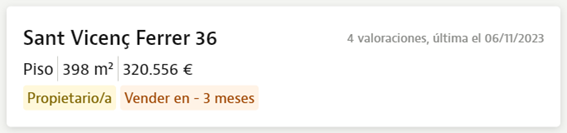
- In the building located on calle Sant Vicenç Ferrer 36 an owner valued their house on 6th November 2023
- The property is a 398m2 flat
- The automatic valuation gives an estimated selling price of €320,556.
- The owner has carried out 4 valuations and wants to sell the flat in less than 3 months.
You can filter and sort the results
- You can filter by area, valuation user (anyone or owner), valuation date (today/last week/last 15 days/last month), economic valuation of the property (minimum/maximum), size of the property (minimum/maximum).
- You can sort by date of property valuation (most recent/oldest), by owners or by number of valuations carried out for that property (most valuations/less valuations).
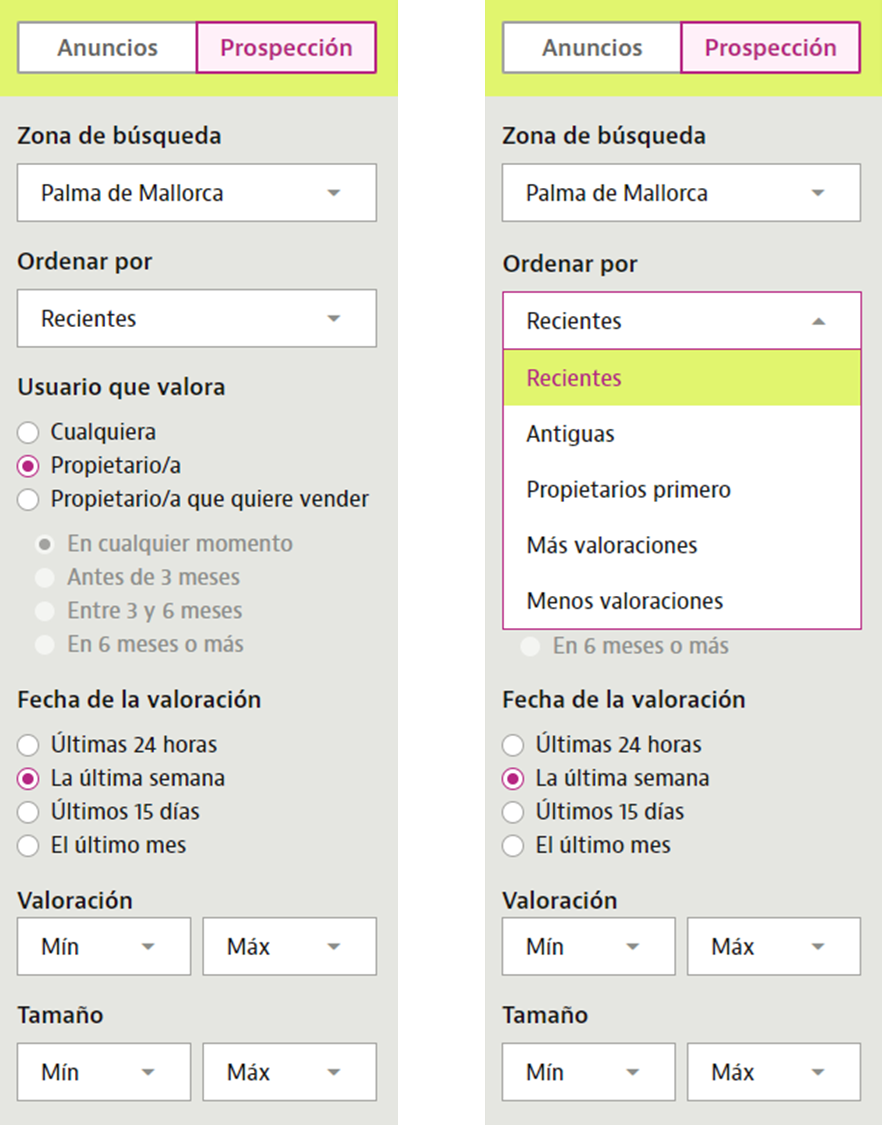
Tips for using the Prospecting area
1. Sort the prospecting results
By sorting the results provided by this tool, you will have a more accurate picture of the market and can, therefore, apply your prospecting strategies:
- Time published (recent/old): the most recent listings belong to owners who have just put their property up for sale (or rent), i.e. within the last hour. How can you help them during these first moments on the market?
- If you sort the listings by the oldest first, you have to consider that the owners haven’t been able to sell a property for a long time. Why is it not selling/rent (high price, poor photos, unattractive description, poor positioning)? Which of your services does this property most need?
- Demand (high/low): listings with low demand tend to have fewer potential buyers due to their characteristics. Don’t let it discourage you: the owner will have more need for your services, as they will find it harder to sell their house.
- If demand is high, but the property is not selling/rent, what needs to be added to the listing to tap into latent demand for housing like the private listing?
- Price (more expensive/cheaper): if a property has a high price, it does not mean it’s expensive. Check the price estimate and its difference from the published price to act accordingly.
- If you sort the properties in order of price reduction, you will see the properties whose owners have been reducing the price without managing to sell: what happened to make them lower the price and not sell? Are they in a rush to sell? How can you act in these cases?
2. Pay attention to the price estimate
idealista’s public valuator automatically calculates the price estimate. It is a first estimate of the selling price and gives you many clues about the private listing.
- If the estimate is positive, this means the price is not the reason for not selling: how could you make the listing more attractive? Your multimedia, positioning and marketing services could be the key.
- If the estimate is negative, the listing is above market price: how much should it be adjusted to increase selling potential? If you can convince the owner what is a fair selling price, you will gain their trust.
3. Number of valuations
Find out the number of valuations that have been made of each property to detect its potential. If an owner values more than 5 times in the last month, it means that he is showing a great interest, surely it is the previous study before putting it on sale. If you want to see what the idealista public valuation tool is like, don’t miss “How much is my house worth?”
You can also download all the prospecting data in Excel if you find it more useful: typology, price reductions, publication time, etc.
Feature 2: Private listings
Easily find, in a single list, all the listings of private homes for sale. Find out how long they have been on the market, the level of demand, estimated market price and even if they have fallen in price.
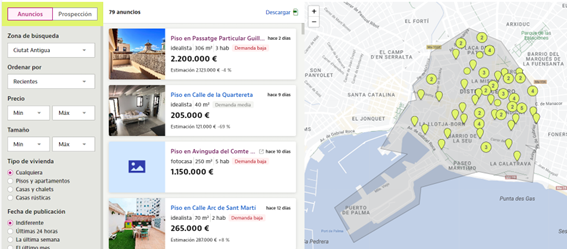
What do you get out of prospecting private listings? Usage and examples
You get results from private listings published publicly on the internet (not only idealista).
The information you get from each property is:
- A link to the private advertiser’s listing: to view it on the main website where it’s advertised
- A link to the private advertiser’s listing on other websites where it has also been advertised.
- Links to listings by agencies that are also marketing the property.
- The published address of the private advertiser’s property
- Size and number of rooms
- How long it has been listed on the main website
- Current publication price (if the price has changed in the last month, we show you the previous price and what percentage that change represents compared to the current price).
- The price history as listed by the private advertiser.
- The relationship between the asking price and the valuation: we’ll inform you if the seller’s price is higher (+10%), lower (-10%), or matches the automatic valuation generated by our tool.
- Demand: number of users looking for a property like this in this area. We divide it into three scenarios: low demand (few users in that area looking for this type of property), medium demand (it is a type of property with average interest in the area) and high demand (many users looking for this type of property in that area).
- The condition of the property as per the private advertiser’s listing:
- If nothing is specified, we assume it is in good condition.
- Needs renovation: the private advertiser has listed it as such.
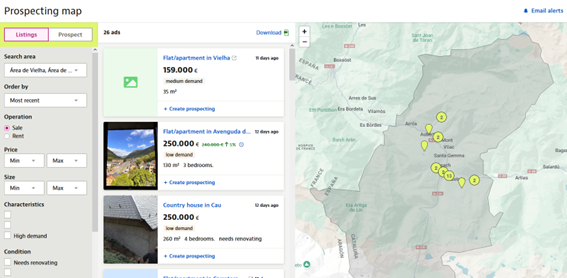
Example:
- A private advertiser listed a flat on idealista 14 days ago, located on Paseo del Prado (you can see how it has been listed on this website: photos, multimedia, text, etc.).
- The private advertiser has also advertised it on Milanuncios (you can see how it’s listed on this website). An estate agency is also marketing the flat on idealista and other 4 websites (you can see how your competition has listed it: if they’ve added multimedia, highlights, etc.).
- The property is in good condition and has a space of 72 square metres with 2 bedrooms.
- The property price is within ±10% of the automatic valuation generated by idealista.
- The seller arrived at this price after reducing it by € 5.000 this month.
- The listing has a low level of interest from buyers in the area.
How can you filter and sort the results?
You can combine different filters (select multiple) to tailor private seller listings to your prospecting strategy and sort the results.
- You can filter the list by area, price (minimum/maximum), size (minimum/maximum), by the type of property or by the date they were published.
- You can also filter by listing characteristics:
- If the price has been reduced compared to the original price
- If the price is lower than the automatic valuation
- You can sort the list by time of publication (recent/old), by price (cheap/low), by those that have dropped in price or by the number of users looking for a type of property (high demand/low demand).
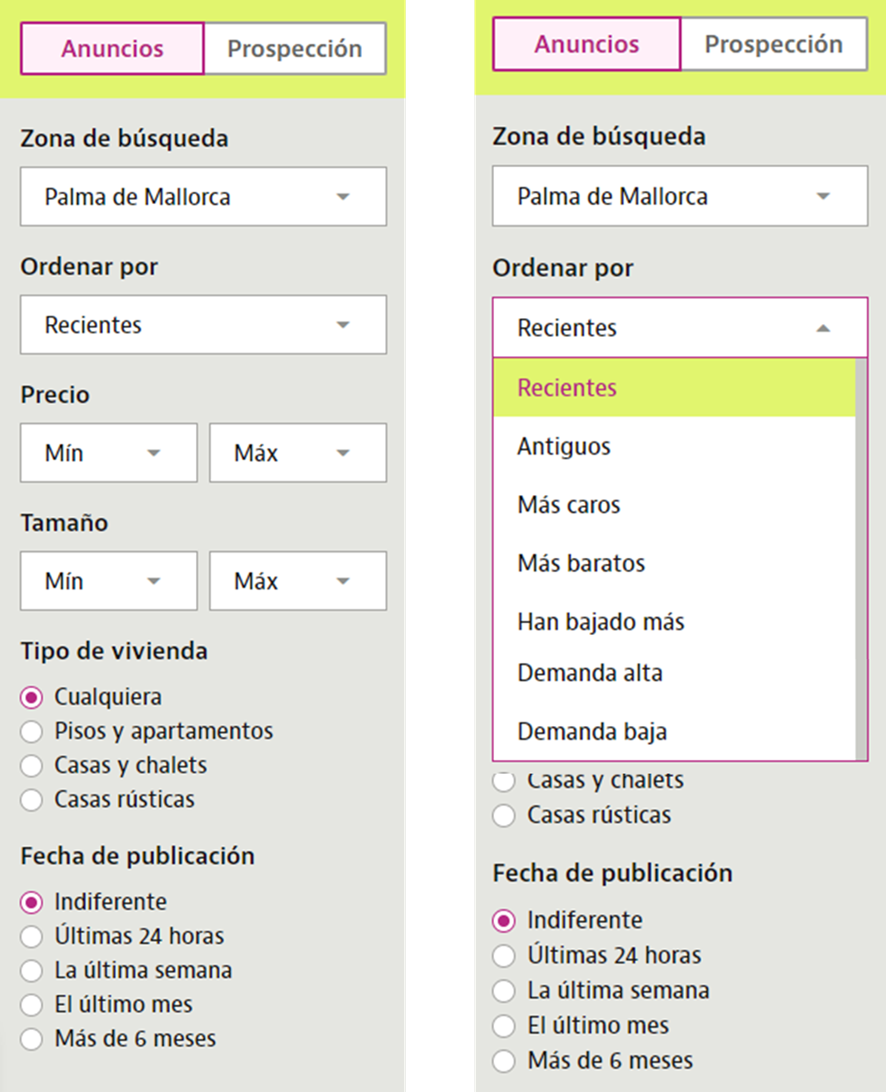
Tips on how to use the Private listing area
1. Filter by user type
By default, we show you only the valuations made by the owners to know their home’s value. You can further filter the prospecting results and see only those users who want to sell their house: these are very likely to be future prospects in a short time.
You can also filter by the time the owner has to sell. The shorter it is, the more urgently they want to sell: your services can help them complete the sale:
- Before three months: they want to sell now.
- Between three and six months: they want to sell in the short term.
- In six months or more: they want to sell in the long term.
3. Pay attention to the price history
If a seller has reduced the price several times, it may indicate they’re uncertain about the true value of their property and may be eager to sell. As a professional, you can assist them in understanding the current market conditions and demonstrate your expertise and experience.
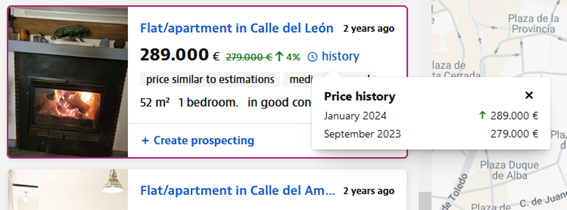
3 Multiple agencies are already advertising it
If the same listing is already being advertised by other agencies, it may suggest that the seller is open to working with agencies (even though they’ve already chosen a few). Observe how your competition is listing the property to offer a different service and showcase your competitive advantage over the rest. If the property is only being advertised by the seller, you have the opportunity to secure an exclusive contract (if that’s your business model).
More information about the area
Make the most of different idealista services to combine Prospecting map results with information about the area:
- idealista/maps: study the prospecting area (services, houses built, building age) and find out about the local real estate market: idealista maps
- Price report: keep up to date with the evolution of offer prices in Spain (you can filter the transaction and segment up to district): Evolution of house prices for sale in Spain
Be sure to visit idealista/data for more information: Everything you need to know about the real estate market in Spain, Italy and Portugal — idealista
Get ahead of everyone with the help of the new prospecting map!
